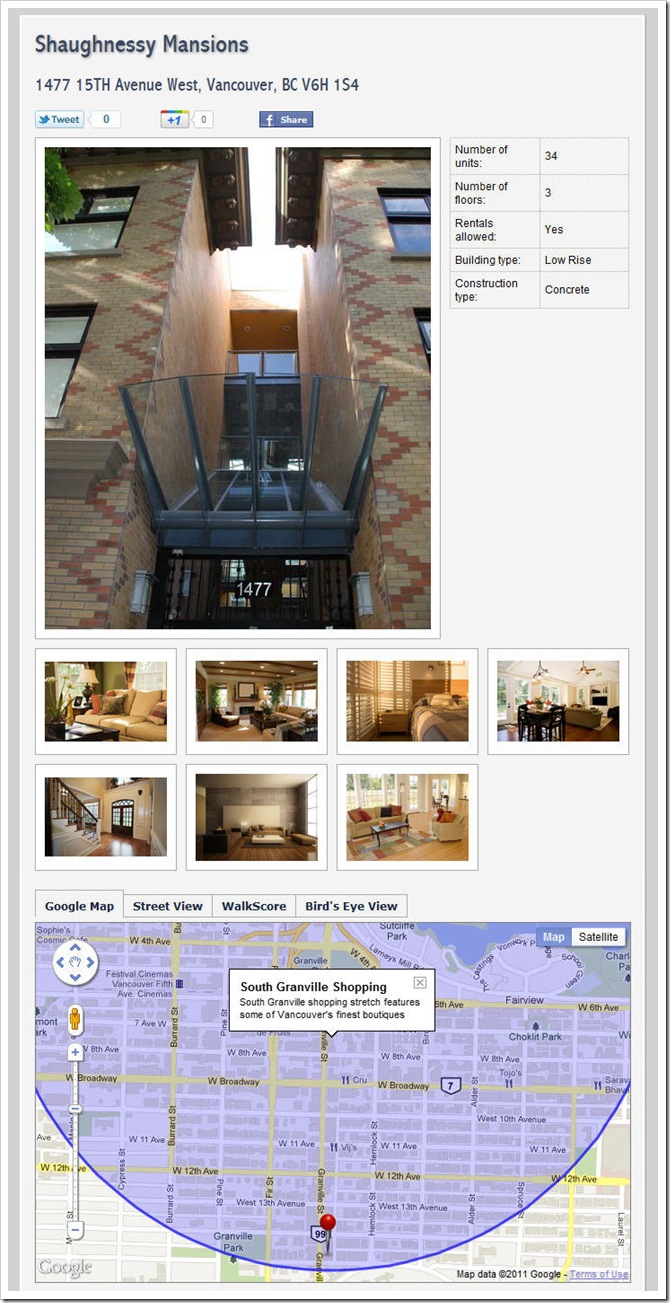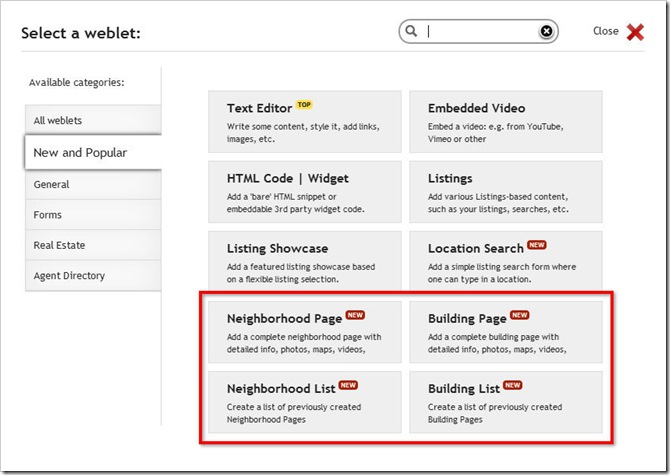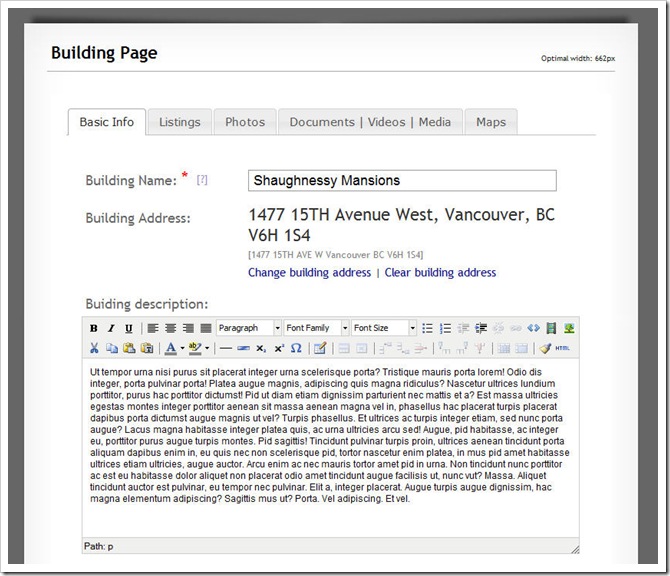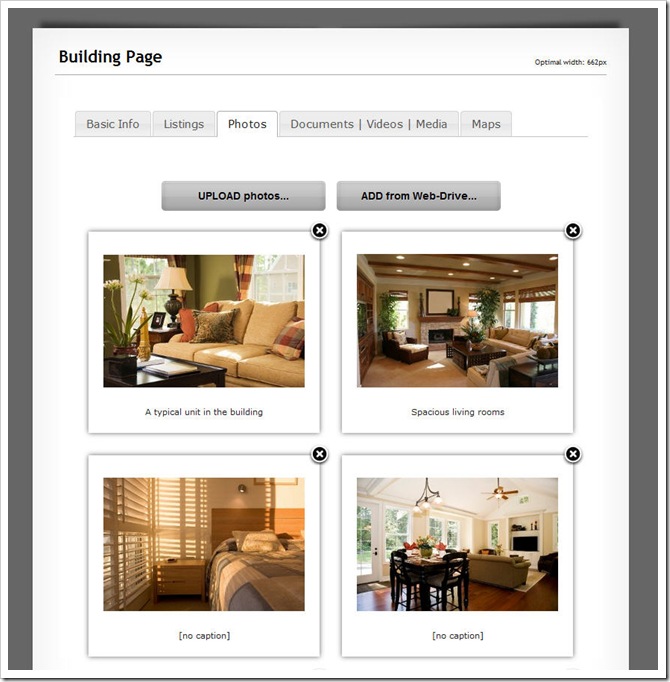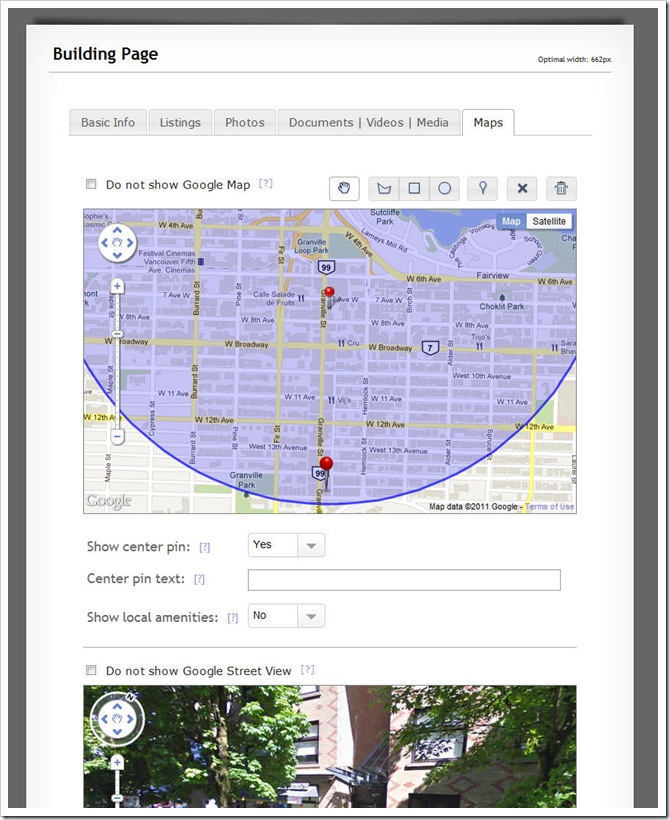Create great looking Building and Neighborhood pages with ease: four new weblets from myRealPage

We are very thrilled to publish a set of new weblets today which will make it super easy for you to create refined, consistent, feature and information rich pages for buildings and neighborhoods. These weblets have been painstakingly put together, taking into account most requested features from you, our customers; and we have gone beyond…
Today we would like to introduce to you a set of four weblets:
- Building Page weblet
- Neighborhood Page weblet
- Building List weblet
- Neighborhood List weblet
Building and Neighborhood weblets come with rich toolsets and were designed to give you maximum flexibility and latitude for customization. In a nutshell, these weblet offer:
- Ability to quickly add relevant information about a building or neighborhood, including tabular data, such as “Quick Facts”
- Precise tools to help you display current listings in your buildings and neighborhoods
- Quickly upload multiple photos at a time, re-arrange their order and decorate them with your own captions. The photos will render into a beautiful “lightbox” style gallery on the resulting page; the weblets will smartly scale the resulting lightboxes to snugly fit into the screen; as well as adjust your thumbnail sizes to fit just perfectly
- Add a Google map, StreetView, Walkscore and Bing’s Bird’s Eye View to your pages; and create your own CUSTOM DRAWN shapes and push pins with info balloons. All to create a visual geo-context for your buildings or neighborhoods
- Upload a series of documents that you may want to have your visitors download; change their order and give them descriptive names
- Embed videos and rich media; including a nice integration with YouTube
- Assemble your buildings and neighborhoods into exact lists, using Building and Neighborhood List weblets
It’s easy to get started: simply create a new page, choose to “add content” to it and select one of these new weblets:
We have put together these videos to help you get started:
We very much hope you enjoy using these weblets as much as we enjoyed building them for you. And if you create great looking pages you are proud of, why not send us the links: we’ll be happy to feature them on our blog: feedback@myrealpage.com