New SEO options for listing URLs: now customizable to include address and MLS number
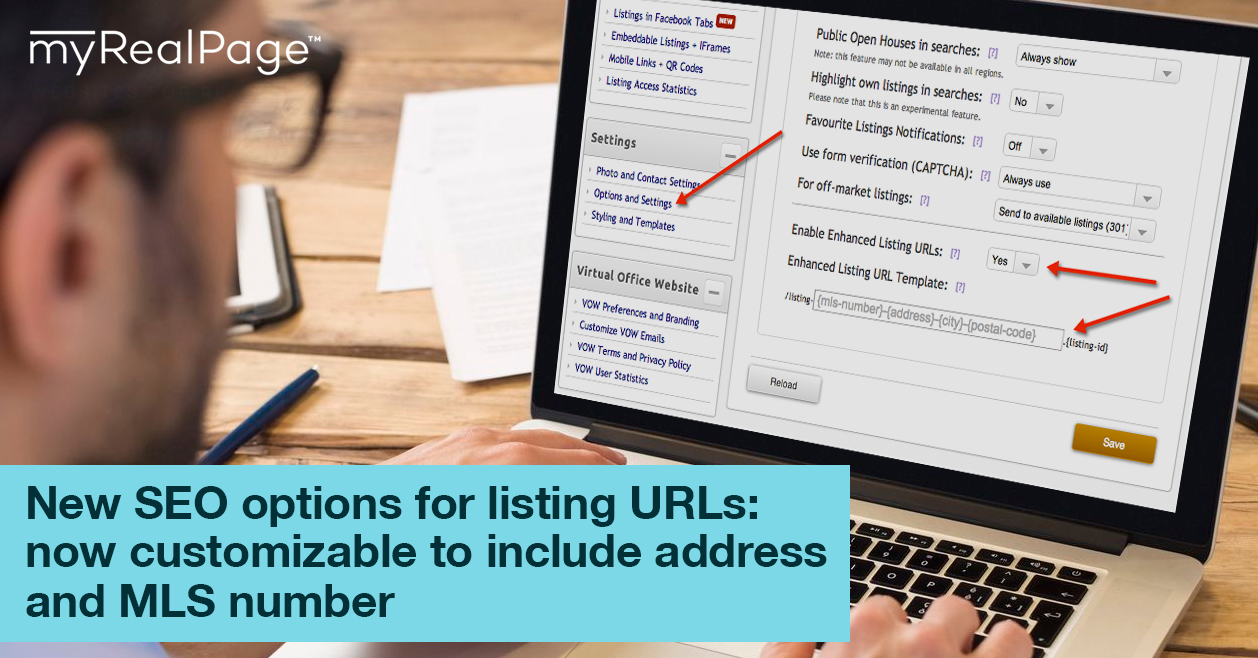
We are happy to announce a much requested new feature to our listings product: customizable listing URLs (links). This new feature will allow you to choose how your listing URLs (links) are constructed, and now can include the listing’s address and MLS(r) number.
What is a URL? A URL is what you see in the address bar of a web page when you visit websites. For example: http://www.apple.com/ is a URL; so is: http://www.apple.com/iphone/ or http://www.apple.com/mac/
If you have a website and listings with myRealPage, a particular listing’s URL would look similar to this:
http://kungfurealty.com/mylistings.html/details-8549796
Now this URL can be customized to look like this:
http://kungfurealty.com/mylistings.html/listing.V123123-1580-w-14-ave-vancouver.854979
As you can see there is more information now in the URL and it can be beneficial for your SEO (search engine optimization) standing.
This feature can be used by all of our customers who have websites+listings subscription, listings-only subscription, or Word Press plugin subscription.
This setting can be enabled and customized in your Private Office Listing section, in General Settings:
We hope you will find this new feature useful and beneficial for your search engine ranking. Let us know what you think: feedback@myrealpage.com



