FREE Neighbourhood Highlights Widgets by HoodQ on myRealPage

We’re excited to share a new — and free — enhancement that has been added to every MLS® listing on your website. And there is another feature you may like to add to capture more leads and build your brand as a neighbourhood expert.
We’ve been working with HoodQ to automatically provide your site visitors with a neighbourhood snapshot including Schools, Parks and Transit for every listing. You’ll see this on all of your listings now!

In addition, if you have a HoodQ subscription, we can also automatically provide your site visitors with a beautiful full-page Address Report for every listing. Click here to see a sample of a HoodQ Address Report.
If you don’t yet have a HoodQ subscription and are a myRealPage customer, we have secured a Coupon Code for you to get a special deal of 32% off a one-year plan, or 32% off your monthly plan.
Simply visit this page on HoodQ.com, and fill in your information. The discount will automatically be applied if you are a myRealPage customer.
We are happy to provide this special offer to you, since a HoodQ subscription provides you with a long list of benefits, including:
- Unlimited reports for any address in seconds
- Reports automatically display agent branding
- Address Reports
- School Reports
- Detailed Reports
- Free Address Report Add-On to Neighbourhood Highlights Widget for EVERY MLS listing on your site
- HoodQ Reports can be used for a multiple of sales situations, such as:
- Open House Showings – where HoodQ Address Reports™, Detailed Reports™, and School Reports™ can be handed out to attendees
- Buyer Tours – where agents can provide reports for properties in advance of the tour
- Listing Presentations – to allow the agents to stand apart from the competition with HoodQ Reports for the listing clients’ address
- Lead Generation – where agents can offer to create reports for any address, capturing new leads as they go
Once you have a HoodQ subscription, all you need to do to connect your Address Report Add-On.
3 Easy Steps to Connect the Add-On:
- Sign into your HoodQ account
- Click “My Account” in the left hand menu
- Enter your website address and click “Connect”
This is what you’ll see when you go to enter your website address:
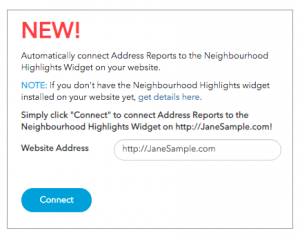
Then have a look at one of your listings on your website and you’ll see the new View Report Now button in your widget!
Last Updated on September 2, 2024 by myRealPage


