MyRealPage Websites: Custom Layouts

I know that one should write with a cool head, but I find it very difficult to write about the launch of our next-gen layout support and keep cool about it. This has been a much requested, engineered and anticipated feature by many (and mostly by me! 🙂
The idea behind it is simple and it builds on an already existing facility: myRealPage Custom Templates. Our Next-Gen Layouts can do everything that the Custom Templates can, but very importantly, they can also be configured to give the end user full control over the content IN ANY PART of their custom pages. This means that you can create your Next-Gen Layouts using whatever layout techniques you choose, mock these up on your own computer, then identify which areas you would like to carry our weblets, then zip it all up and apply it to either a master template or an individual page on your website. At all times, your Next-Gen Layout based templates are fully functional standalone on your own computer.
Another cool feature in the Next-Gen Layouts is that they support fully editable nested layouts based on myRealPage stock layouts. And all of this is in the end user’s hands: we love the DIY (do-it-yourself) philosophy when it comes to websites.
I have put together a video demonstrating what myRealPage Next-Gen Layouts can do. (It’s a bit too wide to fit in this page, hence I am referencing it externally):
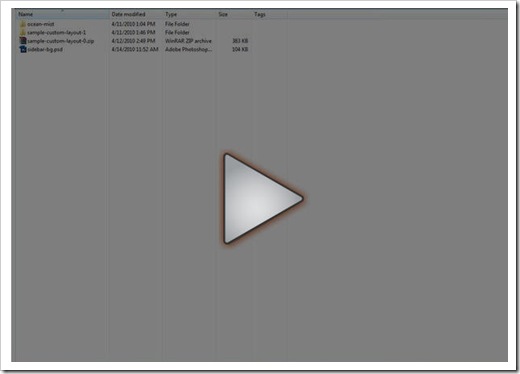
You can also download the ZIP file containing myRealPage Next-Gen Layout example used in the video here.
And here you can view the website where I applied myRealPage Next-Gen Layout.
You will also want to know what are the recognized myRealPage id’s for your HTML containers in the Next-Gen Layouts. Here they are:
The idea behind it is simple and it builds on an already existing facility: myRealPage Custom Templates. Our Next-Gen Layouts can do everything that the Custom Templates can, but very importantly, they can also be configured to give the end user full control over the content IN ANY PART of their custom pages. This means that you can create your Next-Gen Layouts using whatever layout techniques you choose, mock these up on your own computer, then identify which areas you would like to carry our weblets, then zip it all up and apply it to either a master template or an individual page on your website. At all times, your Next-Gen Layout based templates are fully functional standalone on your own computer.
Another cool feature in the Next-Gen Layouts is that they support fully editable nested layouts based on myRealPage stock layouts. And all of this is in the end user’s hands: we love the DIY (do-it-yourself) philosophy when it comes to websites.
I have put together a video demonstrating what myRealPage Next-Gen Layouts can do. (It’s a bit too wide to fit in this page, hence I am referencing it externally):
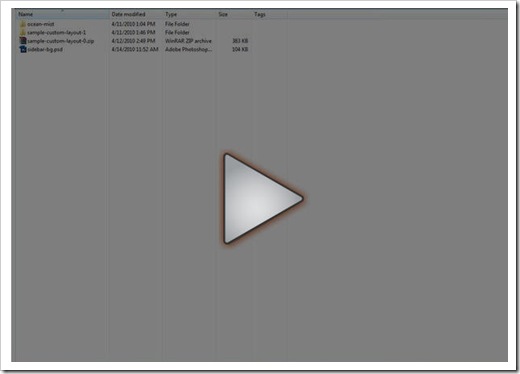
You can also download the ZIP file containing myRealPage Next-Gen Layout example used in the video here.
And here you can view the website where I applied myRealPage Next-Gen Layout.
You will also want to know what are the recognized myRealPage id’s for your HTML containers in the Next-Gen Layouts. Here they are:
- mrp-header
- mrp-footer
- mrp-sidebar
- mrp-sidebar2
- content-well
- mrp-container1
- mrp-container2
- …
- mrp-container10
IMPORTANT: Please note, your Master Template layout needs to include a container with ID “content-well” in order for the pages’ content to be merged properly with the template’s layout HTML.
IMPORTANT: Please do not use “styles.css” as a name for your custom CSS stylesheet, it is currently a reserved name.
If you have comments, please leave them here to drop me a line to bill-at-myrealpage.com


