How REALTORS® Can Create Custom Snapchat Geofilters

This post was updated on 09/15/2017.
If you’re a real estate agent using Snapchat as a marketing tool, congratulations — you’re on your game.
Snapchat provides huge opportunities to reach a younger demographic, position yourself as a relevant, modern agent, and develop brand awareness for your business.
But there’s a way to take your Snapchat marketing game to a new level: custom geofilters.
What are Snapchat Geofilters?
If you’ve used Snapchat, then you’re already familiar with filters. They’re like a skin or backdrop that you can add to your image or video. Popular filters include flower crowns, facial feature distortions and coloured sunglasses.
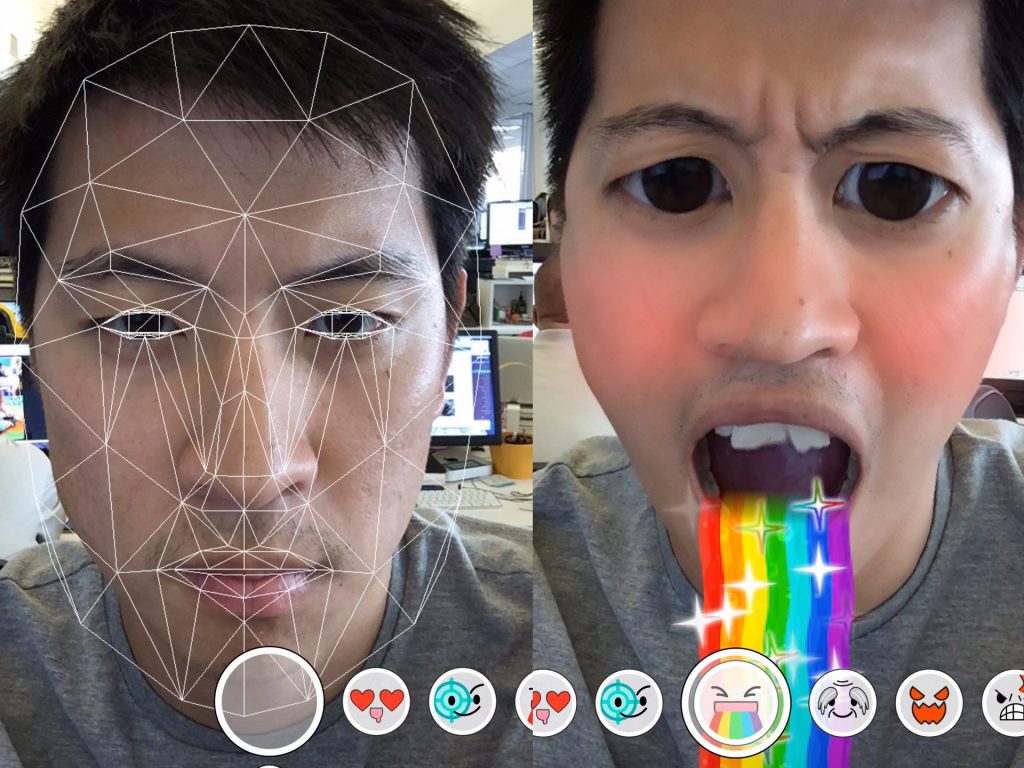
(Image Source: businessinsider.com)
You may have noticed a geofilter on occasion, too. These are associated with specific locations. For example, a university might create a custom geofilter associated with its campus. When a student is at the university and takes a snap, they can swipe to find and apply the school’s filter.
How Snapchat Geofilters Can Benefit Real Estate Agents
It comes back to brand awareness.
A Snapchat geofilter could help you associate your real estate business with a particular neighbourhood, or even a condo building.
If you’ve handled many sales and purchases in a certain neighbourhood for young buyers, and feel like you’re an expert on the area, create a Snapchat geofilter that will appear as an option for any snap taken in that location.
The presence of that geofilter indicates to potential buyers and sellers that you’re the go-to REALTOR® in the area.
Other ways that Snapchat geofilters can be used by REALTORS® include:
- At open houses: create a geofilter with the open house details, and ask those who drop by to look for it when snapping. Those snaps could bring in more attendees, or they might pique the curiosity of a prospective out-of-town buyer.
- Events and conferences: if you’ll be at a dinner, auction, conference or festival, design a geofilter for the event that includes a “Sponsored by” label with your name at the bottom. Guests will use the filter as a way to promote their attendance, and you’ll receive free advertising.
- Contests: consider adding a giveaway element to either of the ideas above. Encourage users to apply your geofilters in exchange for a chance to win a prize.
How to Create a Snapchat Geofilter
Things you need to know before designing a geofilter for your real estate biz:
- You must have the rights to use all images, names, logos and trademarks in your design
- You can’t include your website URL, phone number or email address, or a photo of yourself (or any other person)
- Custom geofilters come with a (typically quite affordable) fee, which is dependent on how big of an area you want to cover, and long you want to run your filter for
The filter you design will need to be a PNG image measuring 1080 by 1920 pixels, with a file size of less than 300KB. It’s recommended that you use only 25 percent of the screen, at the very top or at the very bottom, as to not disrupt the Snapchatter’s own photo or video.
There are several ways to create your own custom geofilter:
- With various third-party tools that offers their own customizable filters that can be downloaded for a small fee
- With Snapchat’s own templates and builder, found here or directly in the app
- Yourself, using image editing tools like Adobe Photoshop and Illustrator
When you’re ready to submit your filter, visit Snapchat On-Demand and log in with your Snapchat username and password. Once you’ve uploaded your image, you can preview it and select your dates, time and location. Your filter will need to be approved before it’s in action, so give yourself at least a week before it goes live, in case you need to redesign.
Have you jumped into the world of Snapchat marketing? What advice do you have for other realtors?



