A Quick Guide to Instagram Notes for Real Estate Agents

Last month, Instagram quietly released something new. Something that had a lot of users confused.
In their inboxes, above their direct messages, were random lines of text from people they follow.
Things like…
“Best patio in Leslieville?”
“New report, now live on the site”
“Selling Elton John tix, DM me”
Meet Instagram Notes, the newest and maybe most misunderstood Instagram feature.
Confused? We hear you. And we’ve got you covered.
Keep reading for a quick and easy guide to Instagram Notes for real estate agents — what they are and how to use them.
What Are Instagram Notes?
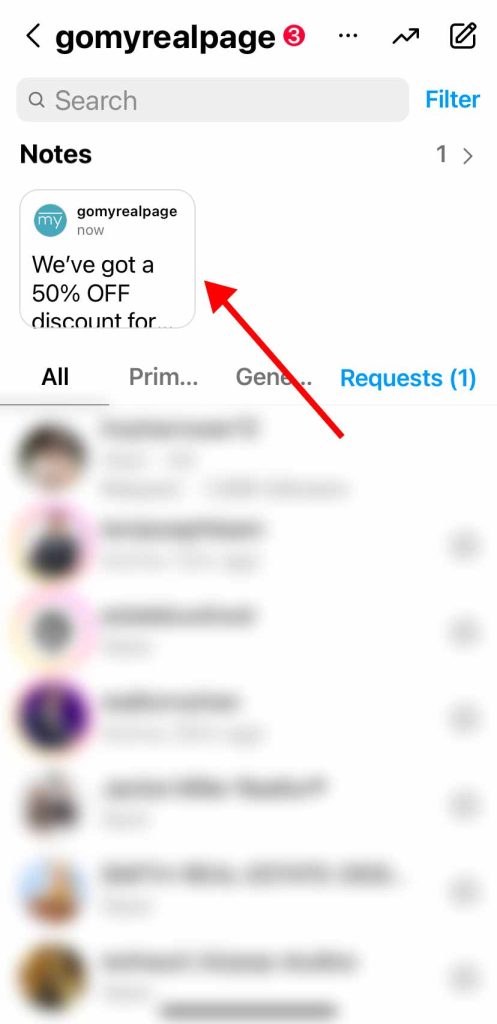 An important note about Notes: as of August 2022, Instagram is still just testing the feature. It may not be around forever.
An important note about Notes: as of August 2022, Instagram is still just testing the feature. It may not be around forever.
Think of Instagram Notes kind of like status updates or announcements. Unlike almost all other Instagram content — Instagram Reels, Instagram Stories, and photo and video posts — Notes are text-based, rather than visual.
Here are the top five things you need to know about Notes:
- They are located in your inbox
- They can be seen by followers that you also follow (or users on your Close Friends list)
- They disappear after 24 hours
- They can be a maximum of 60 characters in length
- Followers can respond to Notes by sending a direct message
What’s the Purpose of Instagram Notes?
It’s hard to say exactly what hole in the current Instagram offering will be filled by Instagram Notes.
That being said, we do see some value and opportunity. Here are two examples:
Instagram Notes offer visibility
It’s easy for content to get lost in the shuffle of Instagram Stories or in the endless scroll of the feed.
If you have an important update or request for your followers — one that doesn’t require imagery — Notes might offer a better chance that it gets seen.
Instagram Notes strongly encourage direct messages
The only way to see Notes is to go to your inbox. And the only way to interact with a Note is to reply with an Instagram direct message.
If Notes stick around, they’re another tool to promote engagement through direct messages, which is a big deal when you’re trying to grow your business on Instagram.
How Do You Create an Instagram Note?
The same way you read Instagram Notes — by heading to your inbox.
Once you’re in your inbox, you’ll see a section at the top called Notes.
Tap the “+” button and you’ll be able to type your Note and choose your audience (Close Friends or followers you follow back). Tap “Share” and you’re live.
How Can Real Estate Agents Use Instagram Notes?
Whether Instagram Notes turn out to be a bonafide marketing tool for real estate agents will depend on whether Instagram decides to move forward with Notes or retire the feature.
For now, we see Instagram Notes as a great way for real estate agents to enhance their current real estate Instagram marketing strategy.
Real estate agents can use Instagram Notes to…
- Share the date, time and address of an upcoming open house
- Drive to content in Instagram Stories (e.g., “👉Top listings of the week, now live in my Stories!🏠”)
- Promote new content on your real estate website, like a blog post or listing
- Tease juicy information and encourage direct messages (e.g., “Last month’s real estate numbers were 🤭DM me for the report”)
Instagram Notes are ripe for experimentation. There’s no right or wrong way to use them (yet). By showcasing listings, sharing market trends, and providing valuable insights, agents can strengthen their brand presence and actively engage with their audience on these platforms. Click here to learn how to leverage social media and get leads by using it with our tactics.
Last Updated on December 23, 2024 by myRealPage


