How to Create the Best Building-Specific Websites — Easily and Efficiently — Using This Tool

Selling new construction or multiple units within a building? You need a building-specific website!
A building-specific website (sometimes called a single property website) is a much more effective way to market a building than simply including it amongst your other listings.
You can dedicate much more real estate (no pun intended) to listing its features, emphasizing its selling points and showing off great photos.
That kind of special attention can go a long way in helping attract qualified buyers.
If the idea of creating building-specific websites for every building you’re listing (or listing within) sounds daunting, we have good news: there’s a tool that makes it easy.
Meet Starter Pages.
Starter Pages for Building-Specific Websites
Starter Pages are highly flexible, highly customizable website templates specifically for real estate agents.
The Starter Pages tool makes it easy for real estate agents to create custom web pages and microsites without coding, hiring a developer or breaking the bank.
Starter Pages are a plug-and-play, drag-and-drop tool. First, choose from a variety of page templates designed specially to meet the particular needs of real estate agents.
Then, customize every element of the template — layouts, font, text, colours and photos — to create a page that looks tailor-made and works to achieve your specific goals.
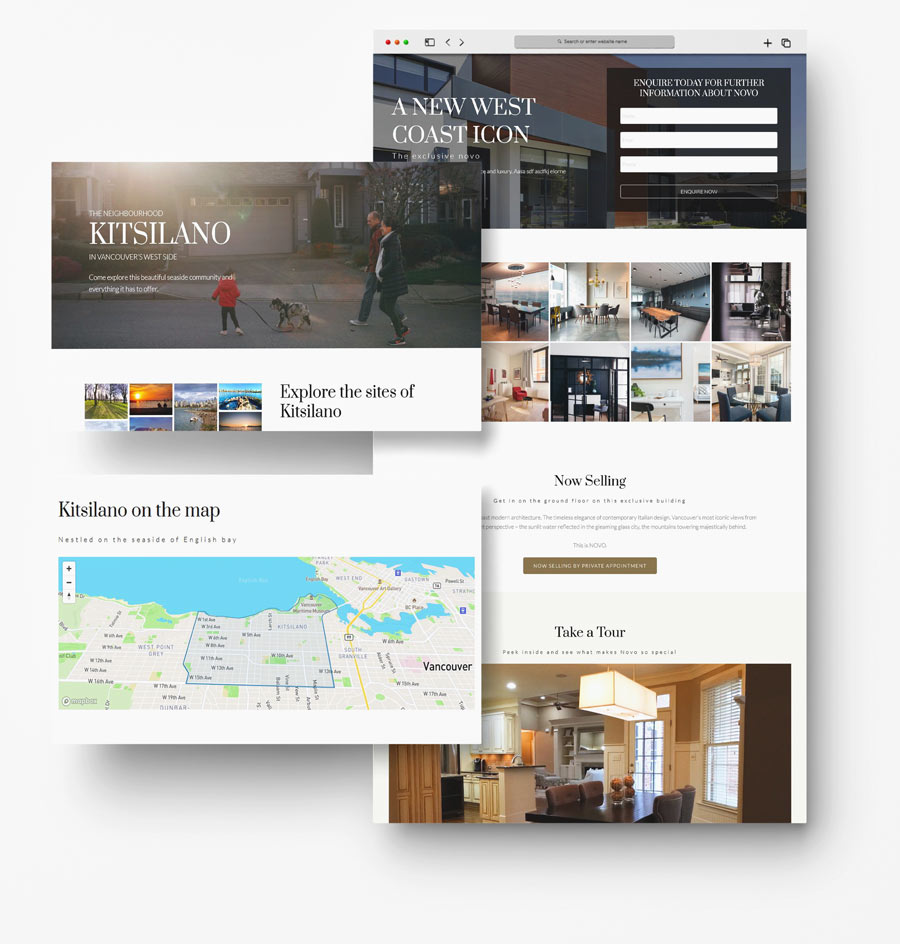
How Starter Pages Makes Building-Specific Websites Easy
A building-specific website is just that — specific.
Its entire purpose is to give a dedicated spotlight to one property. A building-specific website includes:
- A description of the building
- Its address and information about the surrounding area
- Building amenities
- Floor plans and details about specific units within
- Current listings within the building
- Photos and videos
- Calls-to-action and lead capture forms
- Contact information
Creating a building-specific website or page from scratch featuring all of that content would take major time and effort.
Starter Pages has done the heavy lifting by creating customizable templates with those elements — including lead capture forms and live listings — already included.
All agents need to do is choose a design, personalize the look and feel, and swap out the content (the copy, photos, videos and links) for their own.
It makes the process of creating a building-specific website easy and efficient, so that any agent can reap the rewards of dedicated websites.
How to Build the Best Building-Specific Website With Starter Pages
Starter Page templates come with all the elements you need to create a powerful and attractive building-specific website. It’s up to you to make the most of them.
Here are five best practices for creating the best building-specific website with Starter Pages:
- Don’t skip a lead capture form. You need a form to pull in the names and contact information of visitors who want to learn more. Don’t assume they’ll email you directly — this form is your chance to capture leads and Starter Pages makes it easy to include.
- Strive for great copywriting. Starter Pages has customizable headlines, calls-to-action and text blocks. Make the most of them by striving for highly engaging writing that brings the building to life and entices visitors. Remember: good copy can convert.
- What’s around? Use maps to show them! Maps can help you pinpoint areas of interest. Grocery shops, cafés, parks and schools are things buyers often look for when buying a property. Take advantage of this tool to keep them engaged.
- Add as many photos and videos as you can. Starter Page templates have plenty of room for photos and videos, so use it! High-quality imagery is incredibly important for a building-specific website.
- Remember your branding. A building-specific website should still be representative of your branding. Customize your layout, fonts and colours accordingly.
- Add active and sold listings. They came in for the information but stayed for the listings. With myRealPage, you have the ability to add listings for a specific building or area to the page. Harness the power of the MLS® and bring it here to automatically show the latest listings.
- Promote, promote, promote. Once your building-specific website is live, it’s time to promote it. Link to it from your personal real estate agent website, share on social and run pay-per-click ads that drive directly to it.
Ready to Build With Starter Pages?
If you’ve built your real estate agent websites using myRealPage, you’re all set to use Starter Pages.
Want to take advantage of Starter Pages but don’t have a myRealPage website? Let us help you make the switch.
We’ll transfer your content over from another provider so that you can get started stress-free — AND we’ll give you 50% off for three months, plus waive the set-up fee.
Ready to build the best building-specific websites using Starter Pages? Click here to get started.


