5 Tools to Help You Write More Online Content for Your Real Estate Business

You miss 100 per cent of the leads that you don’t write blog posts for. Or something like that, said some real estate agent with a winning online content marketing strategy.
Blogging is a hugely helpful tool in a realtor’s online marketing toolkit — it can build your online audience and develop your reputation as an expert — but it takes time, creativity and a certain level of skill.
Finding it challenging to produce enough content for your realtor blog? Use the following five tools to help you write more (and better) online content for your real estate business.
 1. For distraction-free writing
1. For distraction-free writing
StayFocusd is a Google Chrome extension that limits – literally – the amount of time you spend on the websites you find to be time-wasters.
It’s free, and works through your Chrome browser (so you don’t have to download any additional software).
We like it because it lets you set all the parameters. You decide which websites you want blocked, whether you want all of the site or just certain elements blocked, how long you want the ban to last, and when the ban should start.
You can even give yourself a window of allotted time to enjoy your danger zones; after your time’s up, those sites will be inaccessible to you.
2. For more clickable headlines
 Bad headlines = bad results.
Bad headlines = bad results.
If you struggle writing enticing headlines, try CoSchedule’s Headline Analyzer tool to help turn them into must-click stories.
Just copy and paste your draft headline into the tool, and have it assessed for readability, structure, grammar, length, power and emotional persuasiveness. If your headline could be stronger, the tool will recommend words to include, the number of characters you need to reduce its length by, and whether it could be more unique.
3. To defeat procrastination
The Most Dangerous Writing App lives up to its name. Its premise is simple: if you stop writing, you’ll lose everything you’ve typed thus far.
The site gives users a blank box to start writing in. As you type, it counts your words. If you stop writing and a few seconds pass without any keystrokes, it deletes your progress. If a few seconds of no typing seems like an unnecessarily cruel limit, you can adjust it to give yourself some breathing room.
The consequences of the tool are extreme, but for those who find themselves distracted after every five or so words, it’s a powerful motivator. Once you’ve completed a paragraph, we recommend copying it over to a Word or Google Document, to avoid losing all your work in the case of a bathroom break or snack emergency.
4. To get rid of cliches
English majors and journalism school grads probably haven’t forgotten the scorn of their professors when too many cliched phrases appeared in their assignments. Cliched expressions weaken your writing, and water down the value you’re offering.
We like the web-based tool Cliche Finder for its ability to identify those weak spots. Copy and paste your writing into the text box, and click “Find Cliches.” It will analyze your text and turn any overused words and expressions a rusty red colour.
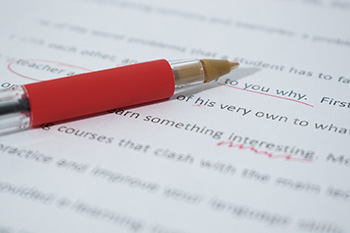 A word of advice: like your toughest English teacher, this tool can be a tad overzealous. Take its advice and try to remove commonplace phrases (like “leave no stone unturned,” for example) but don’t stress about removing every simple adjective and descriptor that have been highlighted.
A word of advice: like your toughest English teacher, this tool can be a tad overzealous. Take its advice and try to remove commonplace phrases (like “leave no stone unturned,” for example) but don’t stress about removing every simple adjective and descriptor that have been highlighted.
5. For better grammar and spelling
More than cliches, spelling mistakes and grammar errors are the killer of all good writing.
We like Grammarly for helping catch these flubs during the writing process. It’s a free Google Chrome extension that, once added to your browser, edits all kinds of writing you do — blog posts, but also emails, Facebook updates and tweets. It corrects more than 250 different kinds of grammatical errors, plus it catches spelling mistakes and poor vocabulary usage. Bonus: it also suggests synonyms, saving you a trip to Thesaurus.com for every word you’d like to replace.
Try one of these five writing tools today and let us know in the comments how it helps your productivity or quality of writing.
Last Updated on November 28, 2023 by myRealPage


