How to Easily Create Powerful Video Tours for Your Listings
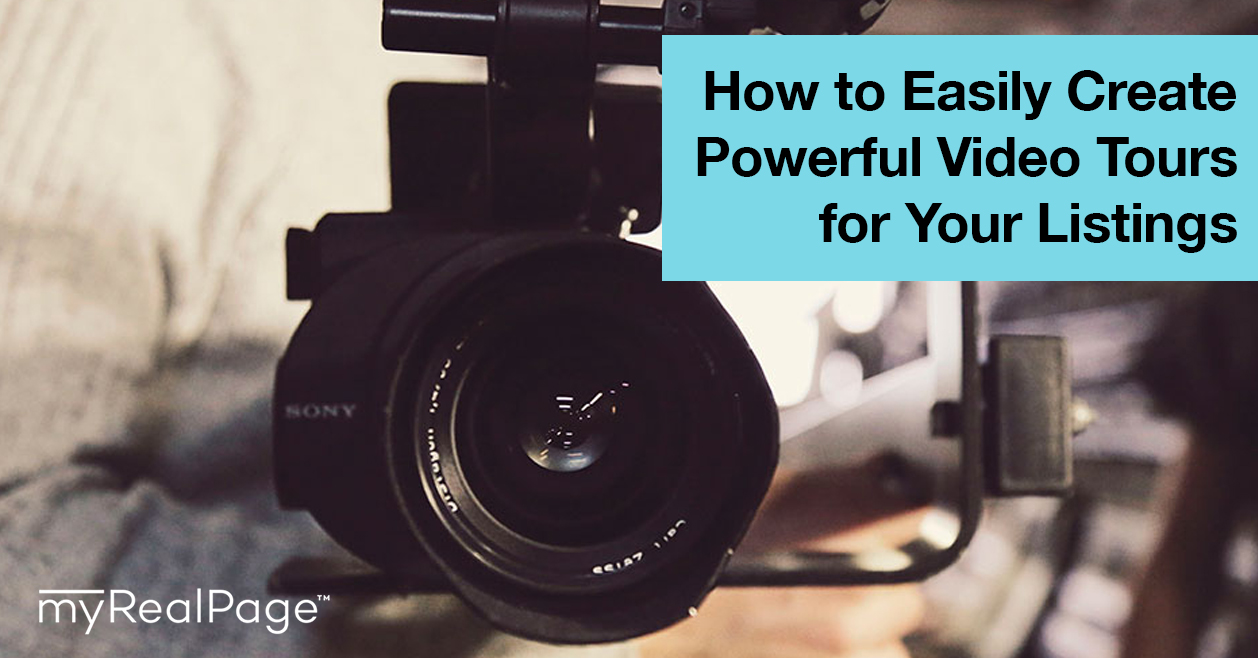
If you’re not adding video tours to your real estate listings, you’re running out of excuses.
Video equipment is too expensive, you say? If you’ve got a phone, you’re good to go.
Not tech savvy enough to film and upload? Apps and social media platforms are making it easier than ever.
No money to hire professional assistance? You don’t need it — today, authentic videos are way better than overproduced, highly stylized ones.
Creating videos for your real estate listings can improve your ranking in search engine results, attract more prospective buyers and clients, and boost your overall web presence.
Read on for a crash course on how to easily create and publish listing videos that look good, sound good, and perform well.
How to keep it easy and simple
Thanks to the powers of personal tech and social media, realtors don’t need to hire a videographer, and set up a full-blown professional shoot to create vids for their listings. All that’s needed is a smartphone and an internet connection. Seriously.
 First, outline the plan
First, outline the plan
Start by writing an outline of the video you want to create, making note of which rooms and features you want to capture. Perhaps you want to highlight a walk-in closet, but skip the grungy basement powder room. List the order that you’ll film in, and what kind of shot you’ll take.
For example:
- Exterior shot. Walking up to the front door.
- Interior shot. Front entrance. Pan from side to side, to capture the entire space.
… and so on.
Get to filming
If you’re creating a video that you’ll publish later (aka, not a live video — we’ll touch on that later), then record each room or feature separately, instead of filming as you walk from room to room.
This way, you can edit and stitch together the clips afterwards, to ensure the video is engaging and snappy. As you’re filming, you can speak and describe the surroundings. Or, you can keep quiet and add on-screen captions and background music later.
Edit it all together
When you’ve recorded all your clips, download a video editing app to your phone to edit and save your video. These apps make it easy  to arrange and trim your clips, and usually also have extra functions such as captioning, effects, filters, and colour correction.
to arrange and trim your clips, and usually also have extra functions such as captioning, effects, filters, and colour correction.
Once you’ve finished editing, you can export the final video and then manually upload it to your website or to your listing. Most apps also give you the option to share the video directly to your connected social media accounts, saving you the added step.
Or, go live
You can also film live videos to share with your Facebook, Instagram and YouTube audiences.
Each of these platforms offers live streaming capabilities to its users. For live videos, we still recommend creating a video outline, but remember that this kind of content is much more off-the-cuff and unscripted. You’ll be filming continuously, rather than shooting individual clips, and you’re going to want to be talking while you film, describing the space to your viewers. Once your live stream is over, you can download your video to share elsewhere.
And don’t forget…
No matter what kind of video you’re creating, film in landscape (horizontal) mode so that your final product fills the entire screen, instead of appearing as a skinny video surrounded by black borders.
And remember to create diverse types of shots: slowly pan with your phone to capture a 180-degree view of a room, or film close-up shots of unique features, like mosaics and luxury hardware. Just don’t zoom in for those close-up shots on your phone (it can look pixelated) – instead, walk up to the subject and film as close as you’d like.
How to make it look and sound good
The key to incorporating videos into your listing strategy is to not worry about it so much! Forget trying to make something that looks too polished; in 2017, people want authenticity, especially when it comes to a property they’re considering buying and the person they’re entrusting to help them.
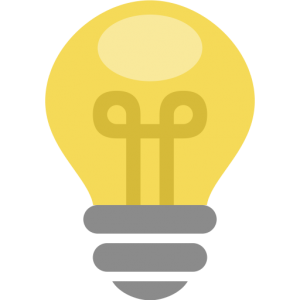 That being said, your video needs to look and sound good enough to keep your viewers engaged. And that comes down to proper lighting, clear audio and stable filmwork.
That being said, your video needs to look and sound good enough to keep your viewers engaged. And that comes down to proper lighting, clear audio and stable filmwork.
Lighting
Natural light is your friend. Play around with blinds and curtains in the rooms you’re filming to allow the right amount of light in (direct sunlight is too much and will wash the room out).
If you’re filming yourself, face the window or open door to allow the light to hit your face.
It might also be worth it to buy phone attachments or accessories that provide lights for even better photo and video illumination. A quick search on major shopping websites for “phone light” or “selfie light” should bring up a number of good options.
But the most important tip for good lighting quality is to test and adjust accordingly. Film a few test seconds in each room, from different angles, and then play the clip back to see if your lighting setup needs some work.
Sound
 A quiet space is essential. Make sure you’re the only person in the house when you film your video. Turn off radios and fans, close the windows, and wait until the washing machine or dishwasher cycle is complete.
A quiet space is essential. Make sure you’re the only person in the house when you film your video. Turn off radios and fans, close the windows, and wait until the washing machine or dishwasher cycle is complete.
If you’re talking as you film, try to minimize your movement. Walking and talking can create inconsistent sound levels.
If you want to ensure your audio sounds professional every time, getting a smartphone mic may also be a good idea (again, another product that can be easily purchased online).
Most video editing apps offer the ability to clean up fuzzy audio, but it’s limited and often not overly effective, so don’t count on it to turn bad audio to good.
Stability
If you’re pre-recording a video, stability is less of a problem, as you can minimize how much you’re moving around as you film. Still though, amateur smartphone videographers are prone to a bit of jostling, an issue that becomes way more apparent when you’re live streaming and walking from room to room.
Enter another great smartphone tool: the handheld tripod and stabilizer. Available for less than $100, this type of attachment acts as both a tripod (good for setting up on a table or mantle and filming yourself), and a hand-grip (giving you extra stability when filming as you walk, pan or zoom).
Last Updated on August 12, 2022 by myRealPage


