How to Add MLS® Listings to a WordPress Website — the Easy Way

Want a guaranteed way to bring leads to your real estate WordPress website — and keep them there? Add MLS® listings.
Prospective real estate buyers (and sellers) are hungry for listings. They want to explore what’s out there.
If you can give them the content they’re looking for, directly on your website, you’re creating an opportunity to turn them into potential clients.
Don’t worry: adding MLS® listings to your real estate website doesn’t mean you need to be a web designer.
Got a WordPress site? Then there’s a way to add MLS® listings in just a few clicks and taps.
Plus, this method is customizable for the look and feel of your website and it automates listings for you (no need to manually update, remove and add listings!).
Keep reading to find out how to add MLS® listings to your WordPress real estate website — the easy way.
First: Why Add MLS® listings to Your WordPress Real Estate Website?
The short answer: it’s the best (and easiest) way to bring potential real estate leads to your real estate website.
What are prospective buyers and sellers doing online?
Browsing for listings.
If you can get them browsing those listings from your website, then you’re halfway to turning them into leads you can nurture into clients.
For more information on a listing they’re interested in, they can reach out directly to you while on your website.
And while they’re on your website, you’ll have other ways to capture their contact information, too — like prompting them to sign up for your real estate newsletter for first looks at new listings and more.
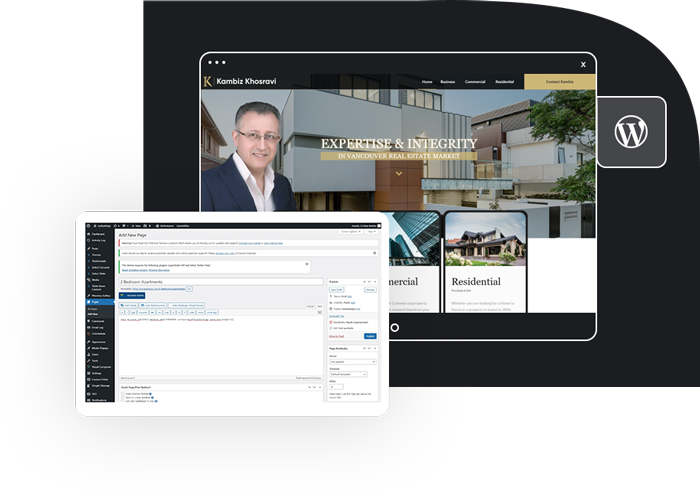
The Easy Way to Add MLS® Listings to Your WordPress Real Estate Website
No, you don’t have to be a web designer or coder.
All you need is a plugin. An add-on that does all the work for you.
Specifically, the myRealPage IDX WordPress plugin for real estate.
This responsive IDX plugin for WordPress equips your real estate website with the best IDX and MLS® listing search tools.
All you have to do is install it on your WordPress real estate website, activate it and add the shortcode to the pages where you want the listings to show up.
Boom — MLS® listings live on your site.
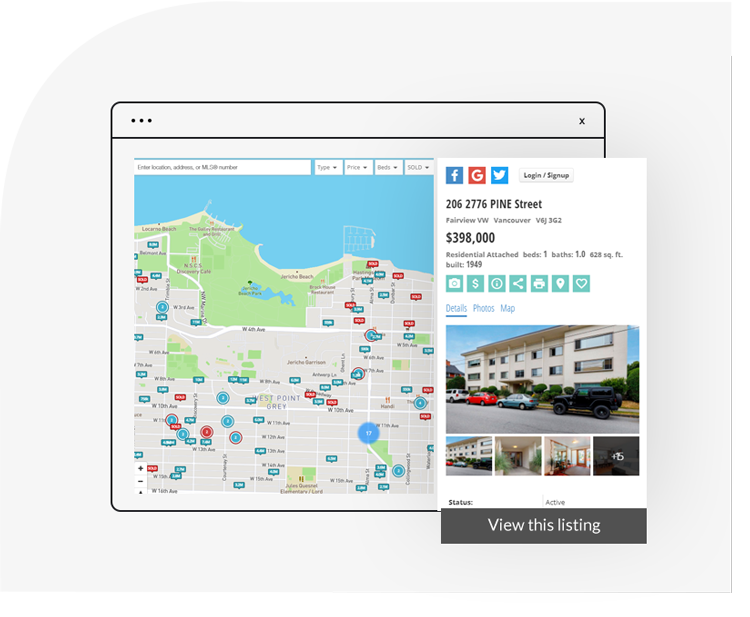
The Advantages of the myRealPage IDX WordPress Plugin for Real Estate
- It’s built for WordPress. You can keep the WordPress real estate website you already have. No need to switch to a different website provider.
- It’s automated. No need to manually add, remove or update listing information.
- It looks good on your real estate website. Customization options means it matches your WordPress theme.
- It offers custom searches. You can create top-of-the line map searches and predefined area searches to help guide your leads.
- It’s responsive. It looks good on mobile and desktop devices.
- It’s SEO-friendly. The listings are indexable, meaning potential clients searching for matching terms will find your listings.
- It’s your one stop shop for listings. So listings can easily be shared from your website using your branding and contact info.

How to Add the myRealPage IDX WordPress Plugin to Your Website
For such a powerful tool, the myRealPage IDX WordPress plugin is surprisingly simple and easy to install.
You can add it to your website in minutes, with minimal set-up.
Here’s what set-up looks like:
- Sign up for the tool.
- Download the myRealPage WordPress plugin.
- Install the myRealPage WordPress plugin on your WordPress site using easy and straightforward instructions.
- Start adding listings!
(For more detailed instructions, check out our get-started guide and installation instructions.)


